For PC Users
For best results, make sure your display settings are set to 'center'.(select Start,Settings,Control Panel, Display.)
- Place your mouse cursor over the image
- Right click - a pop up menu will appear
- Select "Set as Wallpaper" or "Set as Background"
- Enjoy your Cerberus wallpaper
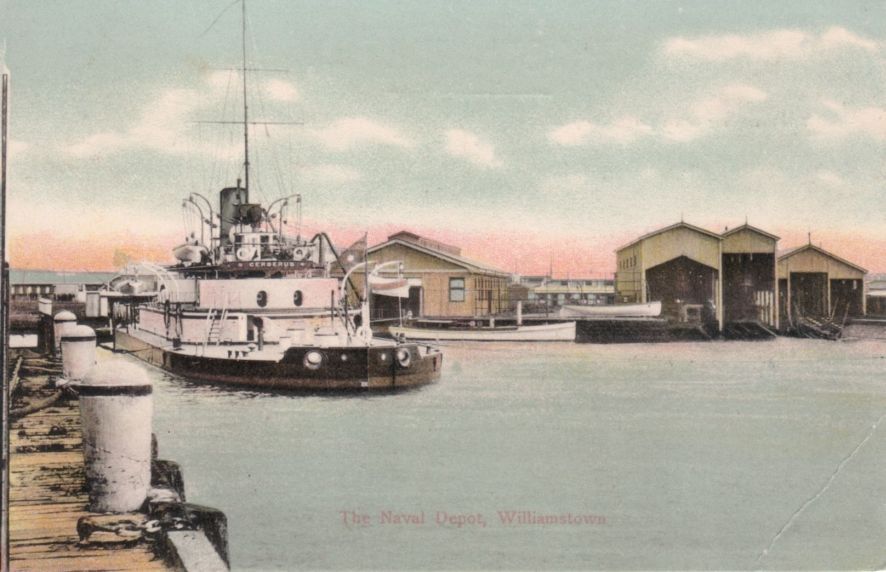
- Place your mouse cursor over the image
- Click and hold down mouse button - a pop up menu box will appear
- Select "Copy This Image"
- Open your Desktop Patterns in your Control Panel
- Select paste from the edit menu
- Click on "Set Desktop Pattern"
- Enjoy your Cerberus wallpaper
For best results make sure you go into your 'control panels' and set your desktop settings.
- Place your mouse cursor over the image
- Click and hold down mouse button - a pop up menu box will appear
- Select "Save Image" - save the image